Flow Configuration
The Web Low-Code SDK uses a remote configuration system to dynamically render identity verification flows. These flows are defined and managed through the IDV Backoffice, where clients can configure the flow structure and behavior. At runtime, the SDK retrieves the flow by using the integration ID, which identifies the configuration set in the Backoffice.
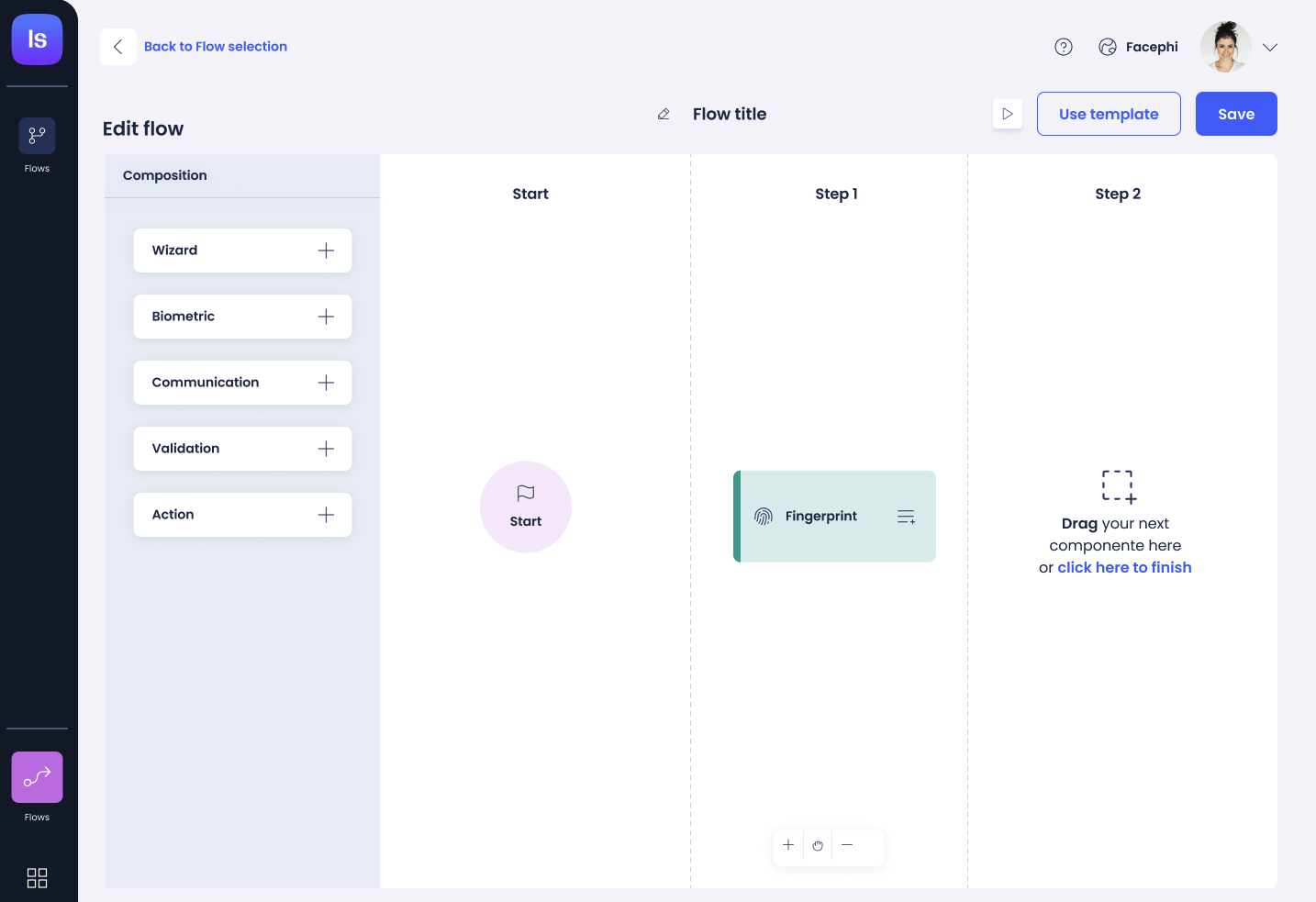
3.1 Integration Module (IDV Backoffice)
The Integration Module is a key feature of the IDV Backoffice. It allows administrators to define how the Web Low-Code SDK will behave when embedded into a web or mobile application. Each integration acts as a configuration profile that determines:
- The flow that will be executed
- The appearance and theming of the user interface
- The integration type, such as
Web Low-Code,Mobile, orNo-Code
Creating a Web Low-Code Integration
When creating a new integration in the Backoffice:
- Select Integration Type: Choose
Web Low-Codeas the execution model. - Assign a Flow: Link the integration to a specific identity verification flow previously configured in the Flows module.
- Customize Styles: Define theming options, such as logo, primary color, and layout behavior, to match your brand.
- Configure Modules (Optional): Enable additional modules such as audit logs, webhooks, or facial capture settings.
Launching the SDK
Once an integration is configured, you can launch the SDK by referencing the integrationId directly in your application.
Example usage:
import { loadSdk } from '@facephi/idv-sdk-loader';
loadSdk({
integrationId: 'YOUR_INTEGRATION_ID',
containerId: 'sdk-container',
});